How do I force Worktime after calls?
Administration > Queue Properties > Agents Tab
Force Worktime for all agents of a queue
- Drop down the Default work time for this queue for this item type at bottom-centre of the tab
-
Select required Work Time duration in seconds
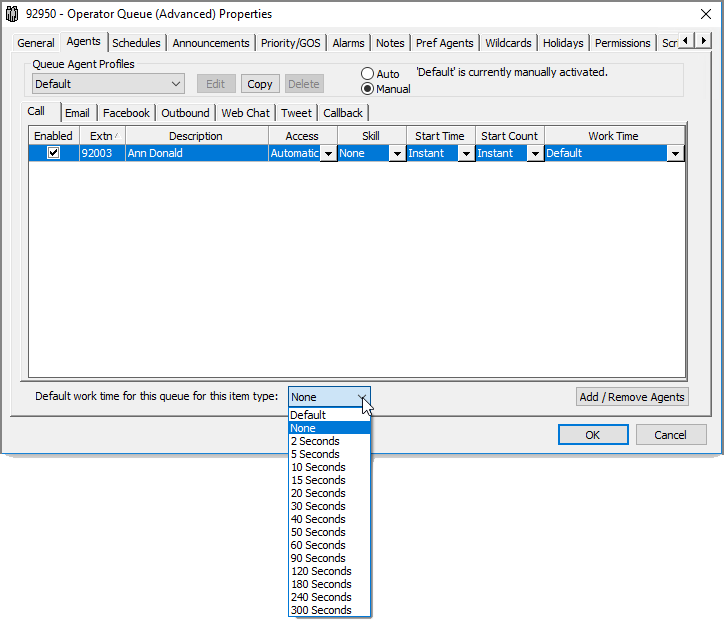
- Press
 to save
to save
Force Worktime for specific agents of a queue
- Select agent from list and drop-down the selector from final column Work Time
-
Select required Work Time duration in seconds
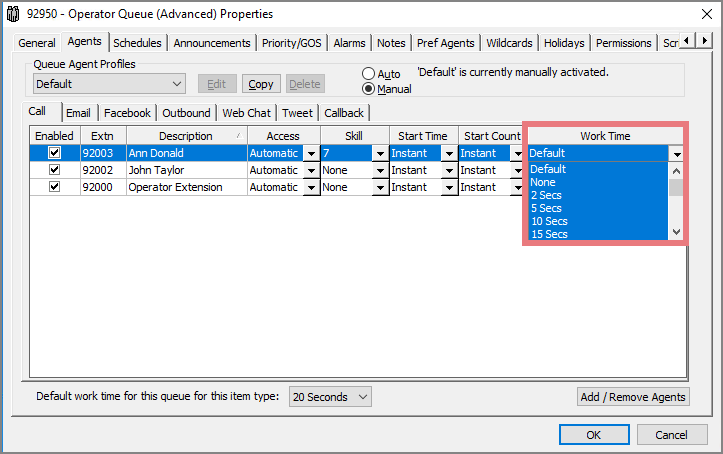
- Press
 to save
to save